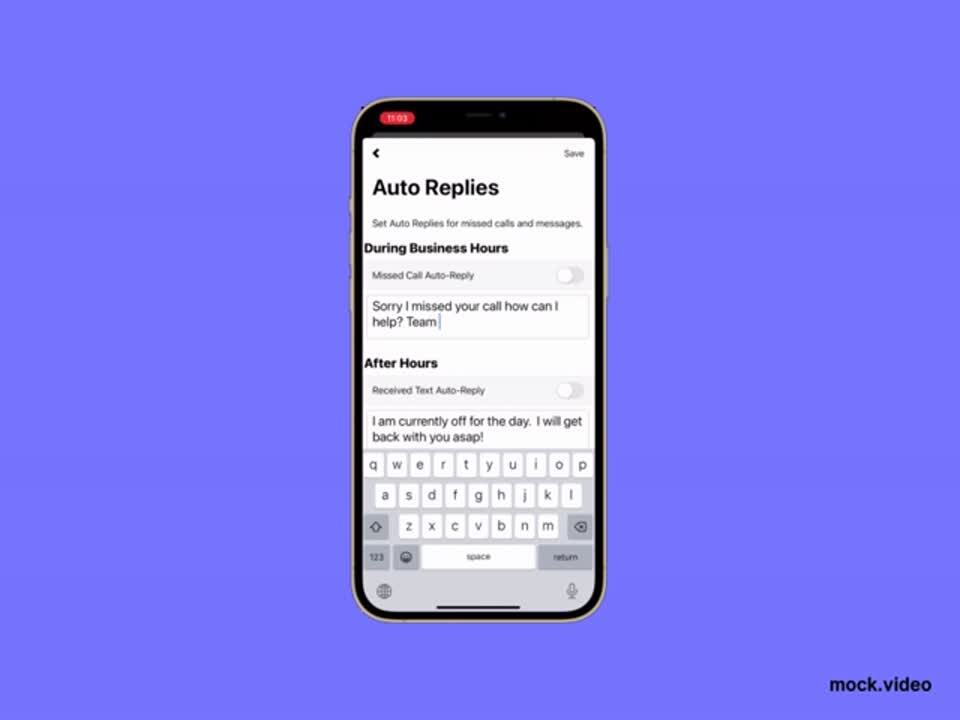Auto Replies
With Reach you can send auto replies via text message to your clients on certain events.
- Tap on your profile in the top left
- Manage
- Auto Replies
- During business hours: type out the response you would like to send on missed calls during hours (make sure to enable)
- After hours: type out the response you would like to send on missed calls and text messages after hours (your hours need to be set)
- Tap save
*your business hours must be set for after hours auto replies to work